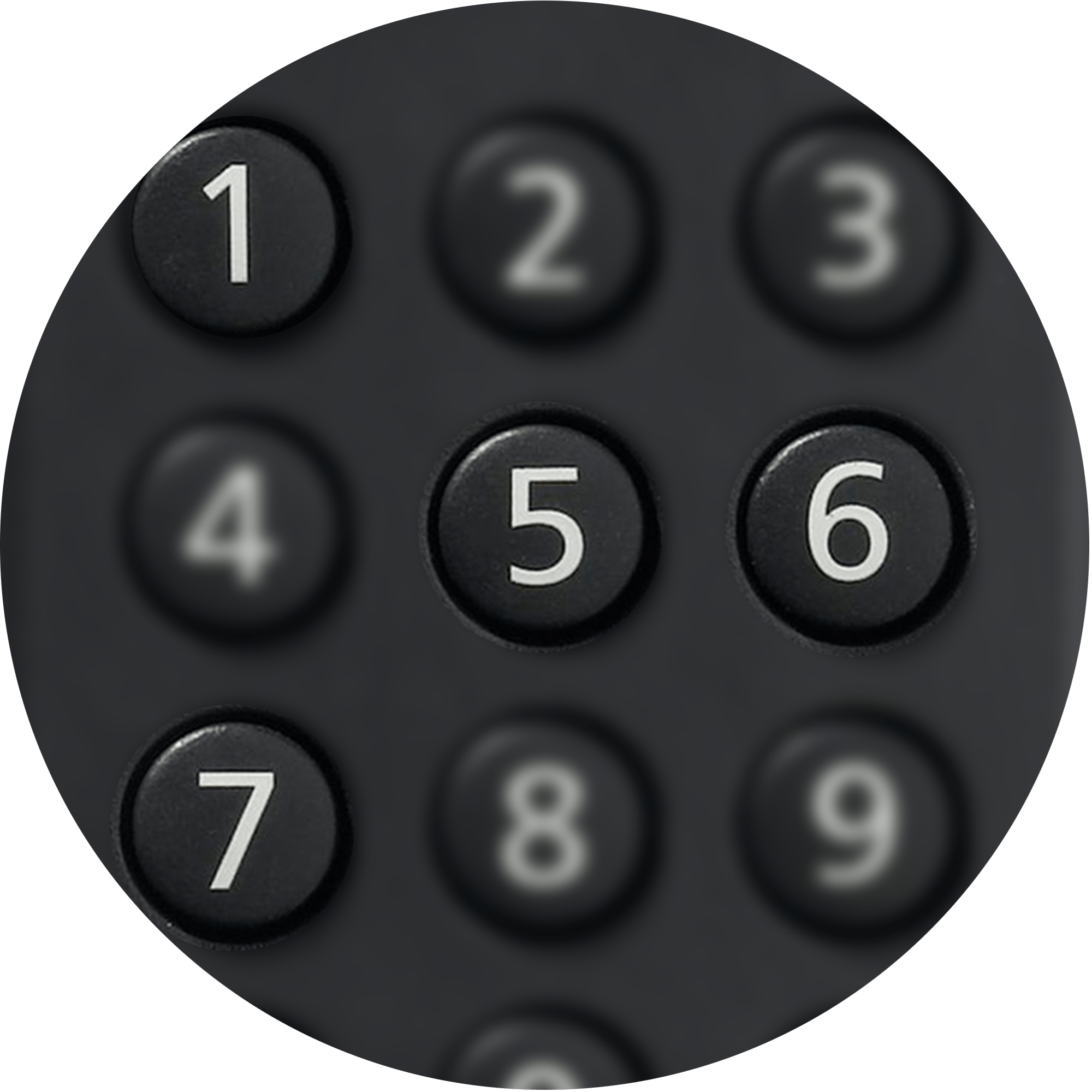Enter your four-digit device code shown in CodeFinder.
If the LED blinks twice and goes out on the last digit, the code is in the memory of your remote. Try the remote with the device in question and it should work.
If the LED displays one long blink and goes out, the code is not in the memory of the remote you have. Try the next code in the list. If you find no codes work for your device, please contact Customer Service in your area.