OFA Simple 2 URC6420
Its ergonomic design and ease of use makes the Simple 2 the ideal remote for the whole family

Features
Easy setup
Set-up your brand in under 30 seconds.
Combines 2 remotes into 1
Control your TV and Set Top Box as if they were one. No more switching between different remotes.
Shock Protected
All Simple Universal Remotes are shock-proof thanks to their rubberized surround.This stops your universal remote from getting damaged.
Learning Feature
Copy functions from your original remote.
Setup
Remote Control Setup
CodeFinder and Setup Instructions
Step 1: Choose your device
Step 2: Setup Instructions
Functions
Remote Functions

POWER/Device
- Device keys for selecting individual Devices
- Power turns equipment ON and OFF
NAVIGATION KEYS
- Channel Enter
- AV cycles through video inputs on the TV or Audio Device
- Menu opens your Menu screen
- Guide displays program guide
- Info displays information on current selected program
- Back returns to the previous menu screen or program
- Colour keys used for special functions displayed on your menus
- Text on and TV to acces Videotext
- Copy let you learn functions from your original remote
FAQ
Frequently Asked Questions
The Apple TV 4 supports Apple TV remotes from previous generations as well, for which the setup codes 2615 and 1115 have been created. Should the Apple TV not respond with the above mentioned codes, the TV4 also has the capability to learn commands from a remote. This way, you can setup the One For All remote for usage. Please refer to the documentation of your Apple TV 4 for instructions.
The Amazon Fire TV is a streaming stick which is based on the Bluetooth technology. One For All remotes are not compatible with Bluetooth. There is still a possibility to control the Amazon Fire TV with the One For All remote control. Please enable the CEC mode on your TV. The CEC function allows you to control the Amazon Fire Stick in the TV mode.
Infrared is the technology which is used in all our One For All remote controls. Infrared uses pulses of infrared light to transmit data from one device to another. This Infrared light is not visible for the human eye. The Infrared technology has a signal range of about 10 yards and requires line-of-sight. Radio frequency (RF) is a data transmission technology which is based on electromagnetic radio waves. The advantage of RF is that this technology has a wider signal range, which can be up to 30 yards. RF can go through walls and there is no need to point the remote to the device, as it does not require to be in line-of-sight. Bluetooth (which is a type of RF) is an open wireless technology standard for transmitting data over short distances. It uses radio waves on a particular frequency for data transmission from device to device. A variety of digital devices use Bluetooth, including MP3 players, smartphones and peripheral devices, laptops, etc. Since our One For All remotes control devices via Infrared, it is not possible to use them for RF or BT controlled TV's or devices.
Before resetting the Simple remote, please take the following into account:
If you have ever sent in your remote control to our Upgrade Service for an update, these codes will be erased as well. In that case, it is highly advised not to perform a factory reset.
To reset your remote to the manufacturer's setting please use the following procedure:
- Hold the RED + BLUE keys down until the LED blinks once and then twice.
- Enter code 981, the LED will blink four times.
- You can now setup your remote again.
If you would like to delete a learned function that you no longer require, please follow the procedure outlined below:
- Press and hold the COPY key until the light blinks twice.
- Press the function key on the One For All that you wish to delete the learned function from.
- Press and hold the COPY key until the light blinks twice.
Additional Information:
You can delete a learned key by overwriting it with a new learned function. If a learned function used in a macro is subsequently deleted, the macro will revert to sending the keys original function.
Your One For All remote is capable of copying functions straight from the original remote control that came with your device.
To use the Learning feature, please follow the instructions below:
1.Press and hold the COPY key until the light blinks twice.
2.Press the key on the One For All where you would like to place the learned function - the light will flash rapidly.
3.Press and hold the key on the original remote control that you wish to learn until the light on the One For All blinks twice
4.Press and hold the COPY key to store the learned function until the light blinks twice.
Additional information:
It is possible to learn up to 30 functions on this remote. To learn multiple keys, you can repeat steps 2 and 3. When you have finished learning all of the required functions, press and hold COPY to Store. A time-out will occur if no signal is received from the original remote within 5 seconds. To retry, press the key to be learned on again. One long blink indicates the remote did not capture the signal correctly. Two long blinks indicate the memory is full. If learning didn’t work, please click here for more information.
A long blink indicates that the remote failed to learn the signal from the original remote.
There could be a number of reasons for this. Check the following:
- Make sure the original remote that came with the device is in working order, by testing it on your device. If it is not responding, it might not be working correctly.
- Make sure you are not performing the learning procedure under bright lighting or in bright sunlight as this can interfere.
- Ensure that the two remotes are approximately 2 to 3 cm apart, and that the transmitting end of the original remote is facing the remote.
- Sometimes holding the key on the original remote down for slightly longer may help, and conversely sometimes quickly pressing and releasing the key on the original works better.
- The batteries used should have sufficient power. Even though the remote works when using it to switch on and off devices, it might not have enough power to be able to learn additional functions. Please replace a new set of batteries
- It is also possible that the memory on your remote control has reached the maximum capacity due to too many learned or other customized functions. Please remove some existing learned keys.
- Some manufacturer’s remotes use a different signal, or infra-red protocol, that the One For All remote cannot reproduce. These are commonly signals that use a higher frequency. Radio frequency remotes cannot be learned from, because these signals are not infra-red based.
Our remote controls always send out the standard duration of a signal, which enables most Macros. In your case, you need to keep the key pressed for a few seconds, which we are unable to reproduce into our Macros. Unfortunately, there is no solution for this. Our apologies for any inconvenience this may cause.
Please check the following web page which will lead you to support in your area: https://www.oneforall.com/support/universal-remotes