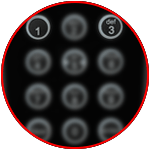Arris MP2000 URC2054
Designed in conjunction with Arris, the MP2000 remote is the perfect complement for the Arris Gateway/Media Player cable system.

Features
Simplified Modeless Control
All keys on the remote are dedicated to controlling your cable box except for the TV POWER, VOLUME, and MUTE, and INPUT keys.
Volume Lock
This feature allows you to lock the volume and mute functions to your TV or Audio Device.
Backlit Keypad
This remote control features a backlit keypad, making it easier to read and use the remote while in a dark setting.
Setup
Remote Control Setup
CodeFinder and Setup Instructions
Step 1: CodeFinder
Step 2: Setup Instructions
Functions
Remote Functions

POWER/INPUT KEYS
- POWER turns equipment used for watching cable TV on and off
- SETUP used for remote control programming
NAVIGATION KEYS
- A-D KEYS used for special functions displayed on your cable menus
- INFO displays information on current selected program
- ZOOM zooms in on selected content
- BACK displays the previous menu screen
- MENU displays main cable menu
- NEXT cycles to the next screen
- LAST returns to the previously selected channel
- FAV cycles through favorite channels set on your cable box
PLAYBACK CONTROLS
- FF/PAUSE/PLAY/REW/SKIP BACK/SKIP FWD/STOP/ used to control playback of live, recorded, or On Demand programs
- RECORD press to record selected program
OTHER KEYS
- LAST returns to the previously selected channel
- CLEAR clears or deletes the current selection
FAQ
Frequently Asked Questions
This remote comes with VOLUME LOCK defaulted to control volume using your TV. To change VOLUME LOCK to another device, follow the VOLUME LOCK programming instructions in the SETUP section of this site.
This remote uses AA size batteries.
While Heavy Duty batteries will work, alkaline batteries are recommended and will have much longer battery life.
Five blinks means that your batteries are low and need to be replaced soon.
To control your equipment, be sure to do the following:
- Point the remote at the equipment when using it, making sure that there is a clear line of sight.
- The LED on the remote should blink with each keypress. If not, replace the batteries.
- The remote needs to be programmed in order to control your equipment.
- Follow the instructions in the setup section of this site to program the remote.