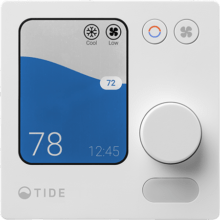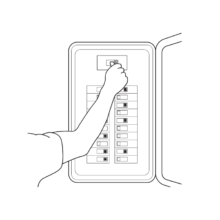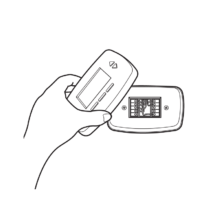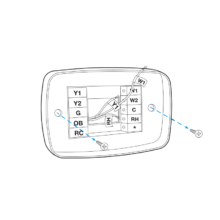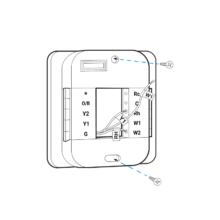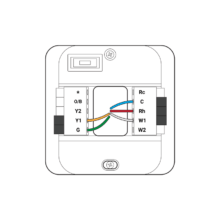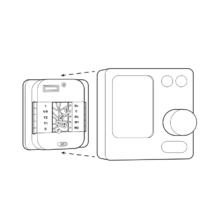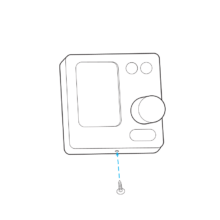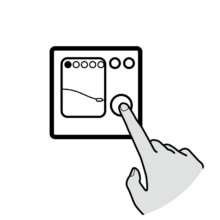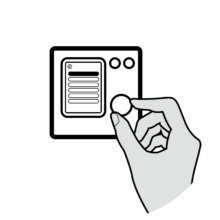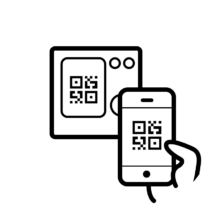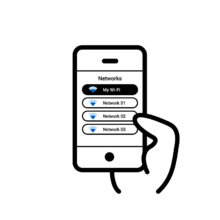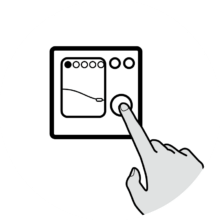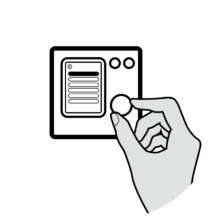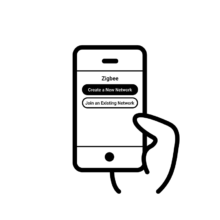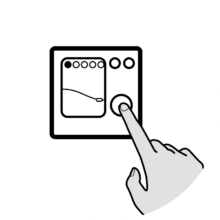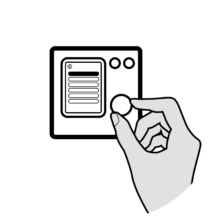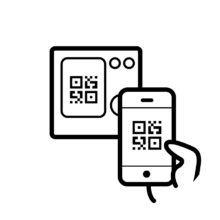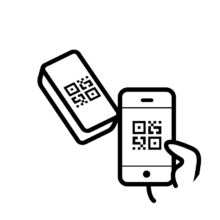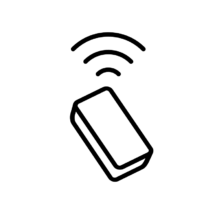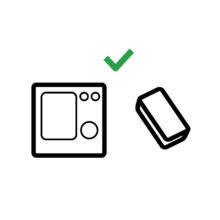TIDE Dial Smart Thermostat
TIDE Dial is a smart thermostat engineered for seamless interoperability via Matter, Wi-Fi, Zigbee, and Bluetooth LE, perfectly suited for climate control, home automation, MDU and energy management applications.
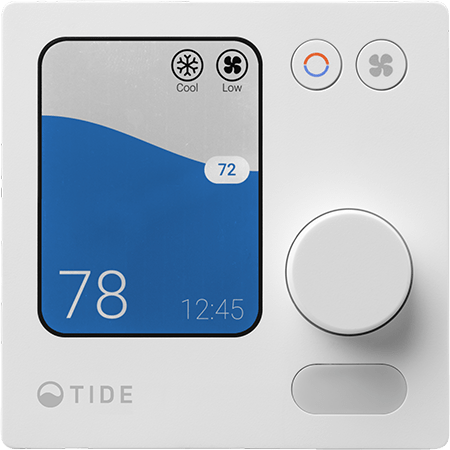
Features
Modular Design
Modular design of TIDE Dial makes it easy to be installed and customized for multi-channel regions.
Powered Operation
The thermostat can operate on 24VAC, 16VDC and 110-240VAC(w/ in wall transformer) when mounted, or it can be powered via a 110-240 VAC USB adapter for tabletop convenience.
Wireless Communications
Concurrently operating on Wi-Fi, BLE and Zigbee, TIDE Dial gives wide range of connectivity options to users.
Smart Home Hub
Users can use TIDE Dial’s internal temperature, humidity, motion, and CO2 sensors, or extend capability with external sensors through the built-in Zigbee 3.0 hub and Works With QuickSet.
Matter
Supporting Matter over Wi-Fi, TIDE Dial is compatible with broad range of smart home and voice services such as Amazon Alexa, Apple HomeKit and Google Home.
Virtual Agent by nevo.ai
TIDE Dial comes with Nevo self-help service to guide users through physical installation, Wi-Fi onboarding, feature discovery, compatibility checks and troubleshooting.
Setup
TIDE Dial Setup
Setup Instructions
Functions
TIDE Dial Functions
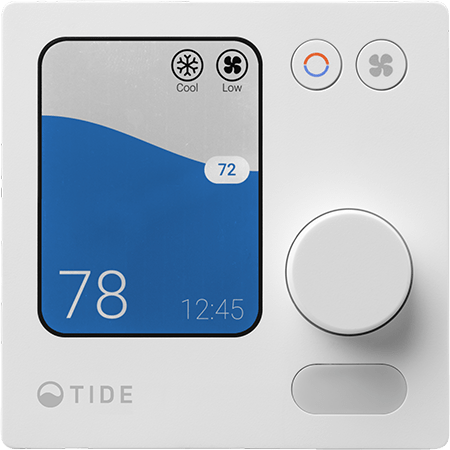
- 2.8″ color LCD display
- MODE and FAN keys
- Tactile Dial to go to menu, adjust temperature and navigation
- Wi-Fi 802.11b/g/n supporting 2.4GHz
- Bluetooth 5.0 supporting Bluetooth Low Energy (BLE)
- Zigbee 3.0
- Temperature sensor (Onboard)
- Humidity sensor (Onboard)
- CO2 sensor (Onboard)
- Motion/proximity sensor (Onboard)
- Remote control through Cloud
- Scene control for Comfort, Away, Sleep or Custom
- Custom scheduling of the scenes
- Holiday/Vacation Mode
- Accessibility Control/Keypad lockout
- Product Dimensions INCH (LxWxH): 3.39×3.39×0.92
FAQ
Frequently Asked Questions
The thermostat pacakge includes:
1 x TIDE Dial Thermostat
1 x Wall Mount Plate
2 x Mounting Screws (#6x3/4)
2 x Screw Anchor
1 x Installation Manual
Stage support:
a. 3 stage heat (W1, W2, W3)
b. 2 stage cool (Y1, Y2)
c. 1-stage heat auxiliary heat
d. Fan On/Auto – Fan will be off if no heating or cooling
e. Fan Low/Mid/High or Low/High
f. 2-stage auxiliary/emergency heat (O/B, AUX, E) – coming soon
System support:
Forced Air (Gas, Electronic), Heat Pump, Duel Fuel, Fan Coil, PTAC, Hydronics, Geothermal, Oil Heat.
The thermostat is a Wi-Fi 802.11 b/g/n, BLE and Zigbee 3.0 compliant device and can participate in any standard Zigbee network. Additionally, it supports Matter, making it compatible with smart home and voice services such as Amazon’s Alexa, Apple’s Siri, Google’s Assistant, and others.
Yes. You can have multiple thermostats operating on the same network/system. Please consult with your system provider to determine if there is a limit on the total number of devices that can be associated with your system.
TIDE Dial can be paired with TIDE Bridge to bring thermostat’s user interface and sensing capability where you care the most such as nightstand or kitchen counter. TIDE Bridge wirelessly connects with TIDE Dial over Zigbee and communicates directly with the HVAC system wiring on the wall.
Thanks to its modular design, TIDE Dial adapts to global multi-voltage (24VAC, 16VDC, 5VDC, 230VAC, 277VAC), i.e. both EU and US, or customer specific requirement (e.g. PLC over 24VAC, Modbus, RS485, BACnet, etc.) or HVAC OEM proprietary protocol (Daikin P1/P2, S21, Mitsubishi CN105, MA bus/A Control, Toshiba Carrier TCC link, etc.) for both residential and commercial, without redesigning entire thermostat. It can integrate with ACs, Heat Pumps, Mini-Splits, Fan Coils, Boiler systems, PTACs, Humidifier, Dehumidifier, Ventilator, etc.
TIDE Dial can be configured to be a coordinator, establishing its own independent Zigbee network, or as a router, seamlessly joining an existing Zigbee network.
TIDE Dial is a Zigbee 3.0 certified hub, making it compatible with wide range of Zigbee sensors and devices. This includes UEI’s Aspen sensor family of Motion, CO2, Door/Window, Temp/Humidity, Flood, Firefighter sensors, along with any third-party Indoor Air Quality (IAQ) sensors, smart vents, smart TRVs and much more.