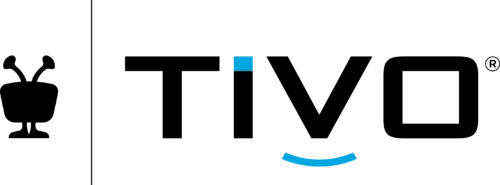TiVo S6Z Voice Remote
Designed to complement your TiVo branded cable service, this remote also provides control of TV and audio system volume, power, and input functions.

Features
Simplified Modeless Control
All keys on the remote are dedicated to controlling your cable box except for the TV POWER, VOLUME, and MUTE, and INPUT keys.
Volume Lock
This feature allows you to lock the volume and mute functions to your TV or Audio Device.
Hide Your Cable Box
This remote control is capable of controlling a cable box that is hidden from sight once it has been paired with the box.
Voice Search
Finding a movie or tuning to a network have never been so easy by voice search.
Setup
Remote Control Setup
CodeFinder and Setup Instructions
Step 1: CodeFinder
Step 2: Setup Instructions
Functions
Remote Functions

Key Functions
- TV POWER turns the TV on or off
- TIVO key powers on your TiVo box and displays the main menu
- LIVE TV returns to live TV
- INPUT cycles through video inputs on the TV or audio device
- INFO displays information on current selected program
- BACK displays the previous menu screen
- ZOOM Used to focus on selected content
- GUIDE displays program guide
- THUMBS DOWN press this key to indicate programming that you dislike
- RECORD press to record selected program
- THUMBS UP press this key to indicate programming that you like
- REW/FF/PLAY/PAUSE/SLOW PLAY/REPLAY/ADVANCE used to control playback of live, recorded, or On Demand programs
- A-D KEYS used for special functions displayed on your cable menus
- ENTER/LAST Submits channel entry or returns to the previously selected channel
FAQ
Frequently Asked Questions
Be sure that the remote has been paired.
Be sure to hold down the VOICE button while speaking, releasing it to send the voice command.
To control your equipment, be sure to do the following:
- Point the remote at the equipment when using it, making sure that there is a clear line of sight.
- The LED on the remote should blink with each keypress. If not, replace the batteries.
- The remote needs to be programmed in order to control your equipment.
- Follow the instructions in the setup section of this site to program the remote.
This remote uses AA size batteries.
While Heavy Duty batteries will work, alkaline batteries are recommended and will have much longer battery life.
Five blinks means that your batteries are low and need to be replaced soon.
Federal Communication Commission Interference Statement:
This equipment has been tested and found to comply with the limits for a class B digital device, pursuant to part 15 of the FCC Rules. These limits are designed to provide a reasonable protection against harmful interference in a residential installation. This equipment generates, uses, and can radiated radio frequency energy and if not installed and used in accordance with the instructions, may cause harmful interference to radio communications. However, there is no guarantee that interference will not occur in a particular installation. If this equipment does cause harmful interference to radio or television reception, which can be determined by turning the equipment off and on, the user is encouraged to try to correct the interference by one or more of the following measures:
· Reorient or relocate the receiving antenna.
· Increase the separation between the equipment and receiver.
· Connect the equipment into an outlet or a circuit different from that to which the receiver is connected.
· Consult the dealer or an experienced radio/TV technician for help.
In order to maintain compliance with FCC regulations, shielded cables must be used with this equipment. Operation with non-approved equipment or unshielded cables is likely to result in interference to radio and TV reception. The user is cautioned that changes and modifications made to the equipment without approval of manufacturer could void the user’s authority to operate this equipment.
Industry Canada Statement:
This device complies with RSS-210 of the Industry Canada Rules.
Operation is subject to the following two conditions:
(1) this device may not cause harmful interference, and
(2) this device must accept any interference received, including interference that may cause undesired operation.
Le present appareil est conforme aux CNR d'lndustrie Canada applicables aux appareils radio exempts de licence. L'exploitation est autorisee aux deux conditions suivantes:
(1) l'appareil ne dott pas produire de brouillage;
(2) l'utilisateur de l'appareil doit accepter tout brouillage radioelectrique subi, meme si le brouillage est susceptible d'en compromettre le fonctionnement.